There are two problems to begin with:
a) Microsoft has deleted old drivers from Windows 7 at default
b) CUPS is not recognized by automatic Windows 7 network printer search
When I tried to install the HP LaserJet 1100 the normal way Windows 7 didn’t want to install drivers for x86 (the only one I had). I didn’t have “Windows Update” option/button HP suggested me to use.
Then I learned about “Print Management” which resolved the issue.
CUPS is “Common Unix Printing System”
The procedure is:
- Open “Print Management” (start->type: “Print Management”)
- Navigate to Print Servers->your_print_server->Drivers
- right-click in the open tab and choose “add driver”
- Click next
- Select ONLY x64 architecture (if you select both you won’t have Windows Update button!)
- Click Windows Update Button
- WAIT – about 3 minutes (yeaahhh!)
- This process takes a lot of CPU time
- Select HP –> HP Laser Jet 1100
- You have a 64bit printer driver!
Now install printer from CUPS:
- Open printers (search->type “printers”)
- right-click –> add printer
- choose a “network printer”
- and then “select a printer by name”
http://192.168.1.66:631/printers/HP_LaserJet_1100
This address contains CUPS port (631) and printer name (HP_LasertJet_1100) – your address might be (and probably will) be different. - Wait for a connection
- Select newly installed x64 driver




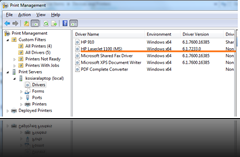
Thank you for this. I did this on my old system, but forgot how I'd done it!
ReplyDeleteThank u sooooooo much!!! thought i would never find a solution.
ReplyDeleteNow i can print again with my windows 8.
For the non english users it's Printmanagement.msc to be searched for, Print Management won't find a thing ;)
Hi,
ReplyDeleteMy compay blocks windows update, can you take the driver you use now and share it?
Thanks. The driver is indeed in Windows Update, I had no need to use CUPS. Just went to Printer Properties -> Advanced -> New Driver -> Windows Update and it took like 10 minutes. Windows 7 Professional X64
ReplyDeleteExcellent information.I like the way of writing and presenting
ReplyDelete123hpremoteassistance Deskjet 3730 Printer Setup
This comment has been removed by the author.
ReplyDeleteIn the event that he is not ready to discover it, he can likewise visit some pertinent gathering site and make a post there asking for others to bail him out with his printer issue at the soonest.Brother Printer
ReplyDeleteIt is really very helpful for us and I have gathered some important information from this blog.
ReplyDelete123 HP Support - 123 HP DJ 3630 Setup
Great blog! I really love how it is easy on my eyes and the information are well written.
ReplyDelete123 HP Officejet Pro 8747 Setup
Great blog! I really love how it is easy on my eyes and the information are well written.
ReplyDeleteHp Officejet Pro 6976 Troubleshooting
ReplyDeleteThanks for giving important information to training seekers,Keep posting useful information,Click below to find
123 HP OJ5741 Setup
Great solution. i really appreciate this article for installing HP LaserJet 1100 on Windows 7 x64. 123.hp.com/setup
ReplyDeleteStunning topics hp envy 5530 manual Thank you for sharing.
ReplyDeleteThanks for sharing this valuable information to our vision. You have posted a trust worthy blog keep sharing.
ReplyDeletehp officejet pro 8747 cartridges
I know Laura well and she is principled, thoughtful, and extremely bright...more power to her!
ReplyDelete123.hp.com/setup 5530
I know Laura well and she is principled, thoughtful, and extremely bright...more power to her!
ReplyDelete123.hp.com/dj3630 download
HP Envy 5052, HP Officejet 5200, HP Deskjet 3752, HP Officejet Pro 6978
ReplyDeleteThank you for taking the time to publish this information very usefully. Also, check our sites.
ReplyDelete123.hp.com || 123.hp.com/setup || 123 HP Setup || hp.com/setup || hp.com/123 || 123.hp.com setup || 123 HP Printer Setup || 123 HP Printer Support || 123 HP Setup and Install || 123hpcom || 123 HP Printer Install || 123hpcomsetup || 123 HP printer Wireless Setup || 123 HP Install || hpcom/123 || 123hpcominstall || 123 HP Printer Guide || 123 HP Smart App || Install HP Printer || HP 123 Setup Scanner
Wow! This can be one particular of the most useful blogs We’ve ever arrive across on this subject. Basically Excellent. Thank you for the useful article. Also, check our sites.
ReplyDelete123.hp.com||123.hp.com/setup||123HPSetup||hp.com/setup||hp.com/123||123hpcom||123.hp.comsetup||123 HP||123 HP Setup||hpcom/123
hp envy 5055 driver hp envy 5055 setup
ReplyDelete
ReplyDeleteInformative article. Thanks for sharing such an valuable article.this is best article .
Epson printer customer
Epson printer support number
Epson technical support
Epson customer service
123.hp.com, samsung ml 6510 driver , hp laserjet pro m403n driver , hp color laserjet pro mfp m274n driver , hp officejet 4656 driver ,
ReplyDeleteEpson XP 7100
ReplyDeleteGreat blog! I really love how it is easy on my eyes and the information are well written.
ReplyDeleteBy TechMax ProInfo
Nice Post...
ReplyDeleteI'm having very interesting information regarding Outlook Customer Care Number and
Fix Outlook Express Error 0x800ccc0f
Allegiant Air is an airline in the United States which operates scheduled and chartered flights. The headquarters are located in Enterprise, Nevada, and were originally founded under the name WestJet Express in 1997. With restricted passenger airline services, Allegiant Air targets smaller cities and focuses on leisure travellers who might migrate from colder climates to warmer ones. The airline provides a lower flight frequency and prefers to transport less passengers in business class.
ReplyDeleteUnited Airlines Pet Policy | Allegiant Airlines Pet Policy | Service Animal Policy
ReplyDeleteGreat post.I'm glad to see people are still interested of Article.Thank you for an interesting read........
HP Envy 5540 Install
ReplyDeleteReally awesome blog. Your blog is really useful for me. Thanks for sharing this informative blog. Keep update your blog.
123 HP Officejet 3830 Setup
“The Mumbai Escorts Service Is the Top and Leading Escorts Service in Mumbai for Young Boys and Women. We Offer You All Type Of Sex Service By Our Beautiful Indian And International Girls. Contact Us To Hire Our Hot Night Queen In Mumbai.
ReplyDeleteVisit My Website: Female Mumbai Escorts
Mumbai Escort Service
Mumbai Escort
Independent Mumbai Escorts
Call Girls in Mumbai
We are provide best Call Girls and Escorts Service in Dehradun at Very Low Rate, we have all type of call girls, college girls, housewife, russian girls, teen ager and model girls and celebrity girls available 24*7. For More Details Visit:- https://www.angeldehradun.com/
ReplyDeleteWebsite:-
https://www.angeldehradun.com/
https://www.angeldehradun.com/gallery.php
https://www.angeldehradun.com/about-us.php
https://www.angeldehradun.com/rate.php
https://www.angeldehradun.com/contact-us.php
Local Places:-
https://www.angeldehradun.com/call-girl-in-haridwar.php
https://www.angeldehradun.com/call-girl-in-rishikesh.php
https://www.angeldehradun.com/call-girl-in-dhanaulti.php
https://www.angeldehradun.com/call-girl-in-clement-town.php
https://www.angeldehradun.com/call-girl-in-premnagar.php
https://www.angeldehradun.com/call-girl-in-haldwani.php
https://www.angeldehradun.com/call-girl-in-dharampur.php
https://www.angeldehradun.com/call-girl-in-graphic-era.php
https://www.angeldehradun.com/call-girl-in-rajpur-road.php
https://www.angeldehradun.com/call-girl-in-ghantaghar.php
https://www.angeldehradun.com/call-girl-in-nainital.php
https://www.angeldehradun.com/call-girl-in-rudrapur.php
https://www.angeldehradun.com/call-girl-in-roorkee.php
https://www.angeldehradun.com/call-girl-in-isbt.php
Outer Places:-
https://www.angeldehradun.com/call-girl-in-delhi.php
https://www.angeldehradun.com/call-girl-in-bangalore.php
https://www.angeldehradun.com/call-girl-in-mysore.php
https://www.angeldehradun.com/call-girl-in-chennai.php
https://www.angeldehradun.com/call-girl-in-lucknow.php
https://www.angeldehradun.com/call-girl-in-kolkata.php
https://www.angeldehradun.com/call-girl-in-bhubaneswar.php
https://www.angeldehradun.com/call-girl-in-chandigarh.php
https://www.angeldehradun.com/call-girl-in-noida.php
https://www.angeldehradun.com/call-girl-in-gurgaon.php
https://www.angeldehradun.com/call-girl-in-mumbai.php
https://www.angeldehradun.com/call-girl-in-pune.php
https://www.angeldehradun.com/call-girl-in-bhopal.php
https://www.angeldehradun.com/call-girl-in-manali.php
https://www.angeldehradun.com/call-girl-in-ahmedabad.php
https://www.angeldehradun.com/call-girl-in-jaipur.php
https://www.angeldehradun.com/call-girl-in-nagpur.php
https://www.angeldehradun.com/call-girl-in-jodhpur.php
https://www.angeldehradun.com/call-girl-in-rohini.php
https://www.angeldehradun.com/call-girl-in-mussoorie.php
https://www.angeldehradun.com/call-girl-in-udaipur.php
https://www.angeldehradun.com/call-girl-in-dwarka.php
https://www.angeldehradun.com/call-girl-in-guwahati.php
https://www.angeldehradun.com/call-girl-in-hyderabad.php
https://www.angeldehradun.com/call-girl-in-goa.php
https://www.angeldehradun.com/call-girl-in-vijayawada.php
So, if you are a printer user and confront any error problem while printing the file, at such a point in time, you refer to visit the site 123.hp.com/setup dj3630 and study the right troubleshooting method.
ReplyDeleteVery important post for people who buy new printers and face problems during installation. Being a technician in hp service center chennai location I can tell you that printer installation is to be done by the customer and it is not that much difficult.
ReplyDeleteThank you for posting such a great article. Keep it up mate.
ReplyDeleteepanchayat telangana property tax
The full instruction will be seen on your system screen when you enter the link 123.hp.com/envy5540. The complete guide for solving Printer Not Printing Black issues is introduced on that page.
ReplyDeletehk pools
ReplyDelete5 bandar togel
data sydney
data sydney 2021
keluaran hk hari ini
apabila ada kendala , hapus aja gpp bos
I appreciate your efforts. New updates continue to post with us. It is really a wonderful post. Good blog Very interesting and useful information on your website. Thanks to the blog to share and it certainly does provide information to help us out.
ReplyDeleteIf you want to take a printer, then you can only take a Canon printer. Smart technology has been used in this. If you want to get a Canon printer then you can visit our site. Here is our site: canon.comijsetup
Thanks for this informative post.
ReplyDeleteplayping/fahadworld
hippiestore.org
ReplyDeleteBuy one-up-chocolate-bar Online
Buy one-up-cookies-and-cream-bar online
Buy mescaline-or-peyote Online
Buy mescaline-powder online
Buy-edibles-mushrooms-online
<a href="https://hippiestore.org/product-category/psychedelics/dm…
So, if some users give access to this link, they will get to study how helpfully printers should be 123.hp.com/oj5741 set up. Once the printer has effectively been set up also in a direct format, the users can flexibly print anything from their HP Printer system.
ReplyDeleteHey! I am Gregory Gladiya. I am here from the technical team to assist you in resolving the Epson printer issues. For further information on on driver install, click here: Epson ET 2760 Driver. Here you will be able to find a solution to resolve issues that are faced with Epson printers of any model.
ReplyDeleteHP laptop is totally an easy computing machine for users. If any users want to take a screenshot on their 123.hp.com/setuphp laptop running Windows or Chrome OS, which means you can click screenshots with an easy keyboard click. Typically found at the top benefit of your keyboard, the print screen key may be condensed as prison or parts. This button will enable you to capture your whole home screen. Click here for more details.
ReplyDeleteFamily tree maker file converter
ReplyDeleteThe Family Tree Maker file converter is a tool that can convert family tree maker files into an Excel spreadsheet. To use this tool, first, download it from the internet and save it in a location on the computer. Also, check to see if the external hard drive is in good working order. If you have your FTM data on an external hard disc.Now open it from the Start menu or any Windows Explorer window by double-clicking on the file name of the converter file.
Hello I'm Anna Stewart . I'm a 123hp printer hp dj 3630 printerThe HP DJ 3630 Printer stands out in the realm of printing technology with its impressive features. Its wireless capability ensures seamless connectivity, allowing users to print from various devices effortlessly. The printer's high-quality color printing capability delivers vivid and sharp results, making it ideal for both professional documents and photo printing. The energy-efficient design promotes sustainability without compromising performance. With user-friendly controls and integration with cloud printing services, the HP DJ 3630 Printer offers a versatile and convenient printing experience.
ReplyDeleteHello I'm Anna Stewart . I'm a 123hp printer hp officejet 4650 printerSetting up wireless printing on the HP OfficeJet 4650 printer is remarkably simple, catering to users' convenience. With its intuitive setup wizard and clear instructions, connecting the printer to a Wi-Fi network becomes a hassle-free task. Users can effortlessly navigate through the printer's control panel or utilize the HP Smart app for step-by-step guidance. The printer seamlessly detects available networks, prompting users to enter the credentials for quick and secure connectivity. Once configured, wireless printing allows users to print from various devices, including smartphones, tablets, and computers, enhancing flexibility and productivity in any home or office environment.
ReplyDeleteThis comment has been removed by the author.
ReplyDeleteThis comment has been removed by the author.
ReplyDeletehb0erc04
ReplyDeletegolden goose outlet
golden goose outlet
golden goose outlet
golden goose outlet
golden goose outlet
golden goose outlet
golden goose outlet
golden goose outlet
golden goose outlet
golden goose outlet