Quick start on Flex and Adobe Flash Builder technologies.
1.Download and install WAMP server:
http://www.wampserver.com/en/download.php
or from:
http://hotfile.com/dl/103747793/649d40b/WampServer2.1d-x64.exe.html
http://hotfile.com/dl/103749308/e50cb31/WampServer2.1e-x32.exe.html
After installing WAMP install XDebug for PHP. In order to do this download the XDebug DLL file and place it in a location accessible by the PHP installation. A good location is usually the ext directory of the PHP setup; for example: C:/wamp/bin/php/php5.2.8/ext.
http://sites.google.com/site/bkosarzyckiaboutme/php_xdebug-2.1.0-5.2-vc6.dll
Next, locate the php.ini file being used by your PHP installation. In WAMP, the php.ini configured for use with the server is located in the bin folder of the installed apache folder, for example:
C:/wamp/bin/apache/apache2.2.11/bin/php.ini.
Add the following part at the end of php.ini:
http://sites.google.com/site/bkosarzyckiaboutme/AddToPhpIni.txt
You can check wheter everything XDebug was correctly installed goin to the address:
There should be a section concerning XDebug.
2. Start Flash builder now. Create a new project. Select this project and clik Properties. Navigate to Flex Server section and select PHP Application server type. Sample configuration below:
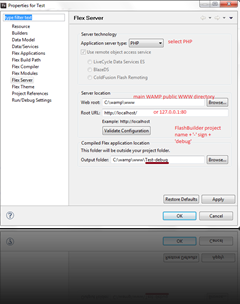
Thanks for sharing this information.I'm sure there are some newbies that would need it.thank you very much.......
ReplyDeleteBuy Pop Art
nice
ReplyDeleteRamadan Wishes business
ReplyDeleteRamadan Wishes by Celebrities
Ramadan Wishes Bollywood
Ramadan Wishes Best Pic
Ramadan Best Wishes
Ramadan blessings Wishes
Ramadan birthday Wishes
Ramadan beginning Wishes
Ramadan best Wishes friends
Ramadan bayram Wishes
Ramadan Wishes cards
Ramadan Wishes corporate
Ramadan Wishes.com
Ramadan Wishes cover photo
Ramadan celebration Wishes
Ramadan chand Wishes
Ramadan kareem Wishes
Ramadan coming Wishes
Ramadan cute Wishes
Ramadan greeting cards in english